After installing their software (from your Webkit browser), everytime that the idle screen shows up (or the user unlocks the keyboard of your phone) a prompt is displayed with a remainder on the availability of the search interface by pressing the "Edit" key.

After pressing that key, you can type the terms of the search:

And then, an instance of the Webkit-based browser is launched offering the results:
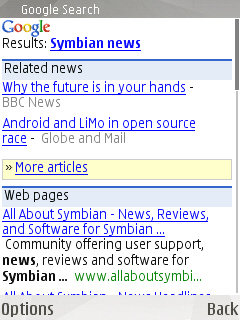
I was going to show my own screenshots but why repeat what others have already made in a great way. I took these ones from All About Symbian, after a quick Google search (how not!).
No comments:
Post a Comment