- Pair your N810 and your phone (N80 in my case) via Bluetooth. This is achieved in the N810 by going to the Control Panel, then choose Phone and add a New one. You'll see your phone and if you follow the wizard you'll pair them forever for automatic connection between every time that both BT interfaces are turned on.
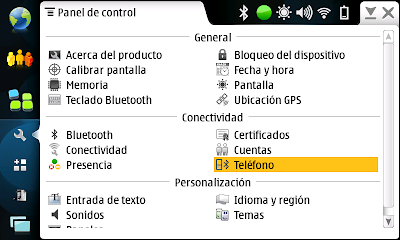
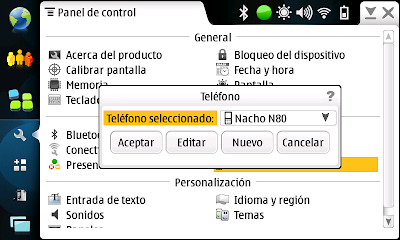
- In the Control Panel, choose Connectivity, then press button Connections and then New. Follow the wizard, name the connection (for example, I named it Yoigo over BT) and , for the type of connection, choose Data Packets. In order to configure the Data Packets connection, you should enter the Access Point Name (internet for Yoigo), the Dialing Number (*99# for Yoigo), and your username/password with your provider (both empty in my case). In fact, the autonfiguration message, that Yoigo sends to your phone when you first turn on your phone and connect to their network, creates a network connection profile for the phone to act as a GPRS/UMTS modem and it looks like the N810 read its information and filled automatically all the details.
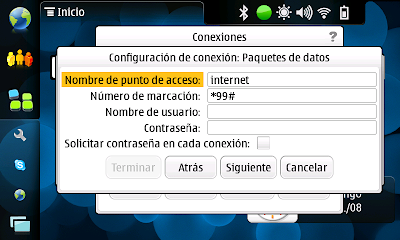
By the way, from now and on, it is very likely that your N810 connects via 3G when its BT interface and your phone's are both on. If you press on the connectivity icon in the systray of the N810, you can tell it to connect automatically to any connection, to WiFi or to phone (and additionally to always ask before establishing any connection).
No comments:
Post a Comment